PYTHON CLI APPLICATION ON LINUX
This course is designed to teach students how to build command-line interfaces using Python. Students will learn about popular libraries such as argparse and click, as well as best practices for creating efficient and user-friendly interfaces. By the end of the course, students will have the skills to create robust and effective command-line applications.
Total Duration
10 Days
Timings
Flexible Course
Format
Recorded
Price 20,997
6,999 + Tax*
What are the Things you Master from Course?

Python

Linux
What Are The Topics Covered By This Course?
-
Anatomy of Linux CLI: We will start by introducing you to the anatomy of the Linux command line interface (CLI). You will learn about the shell, terminal emulators, and basic commands such as ls, cd, and mkdir. You will also learn how to navigate the file system, and how to work with files and directories.
-
Basic Linux Concepts for CLI: In this section, we will cover basic Linux concepts that are useful for working with the CLI. You will learn about permissions, users, groups, and processes. You will also learn how to use commands such as ps, top, and kill to manage processes.
-
Getting started with Python CLI: We will introduce you to writing Python scripts for the CLI. You will learn how to write basic scripts, how to accept input from the user, and how to output data to the terminal.
-
Create Mediainfo Converter tool Part 1: In this section, we will start working on creating a media converter tool using Python. You will learn how to use the mediainfo library to extract metadata from media files. You will also learn how to write a script that can read a directory of media files and output their metadata.
-
Create Mediainfo Converter tool Part 2: In this section, we will continue working on creating the media converter tool. You will learn how to use the ffmpeg library to convert media files to different formats. You will also learn how to write a script that can convert media files in a directory.
-
Shared Memory and Threading: Finally, we will cover shared memory and threading in Python. You will learn how to use shared memory to communicate between different processes, and how to use threading to improve the performance of your scripts.
What Are The Benefits Provided By This Course

Course Completion Certificate
Community Support

Hands-On Experience

Expert Instruction

Networking Opportunities

One-Month SNA Lab access
SNA Mentor
Course:
PYTHON CLI APPLICATION ON LINUX
Price:
₹6999 + Tax*
What Included
- Course Completion Certificate
- Community Support
- Hands-On Experience
- Expert Instruction
- Networking Opportunities
- One-Month SNA Lab access
Need a Demo?
Students Testimonial
Frequently Asked Questions
A CLI is a way to interact with a program or application through the command line by entering commands and receiving output, without the need for a graphical user interface.
Some benefits of using a CLI in Python include increased efficiency and automation, the ability to perform complex tasks quickly, and the ability to integrate with other tools and systems.
Some popular Python CLI frameworks include argparse, click, and docopt.
Selfmade Ninja Academy's standout features include industry-standard instructors with practical experience, live and recorded videos for flexible learning, cloud-based labs for hands-on experience, and a practical approach to learning. These factors make it an excellent choice for those pursuing a career in tech
To enroll in a course at Selfmade Ninja Academy, visit portal.selfmade.ninja, create an account, choose a course, verify payment, complete the course, and earn your certificate of completion. Contact @selfmadeninjasupport if you have any questions. We're here to help you achieve your learning and career goals.
SNA Labs is a virtual lab in the cloud that helps students learn by giving them hands-on experience. It allows students to understand different concepts better by using practical applications.
Yes, Selfmade Ninja Academy will issue you a certificate upon completion of the program.
There is no need to worry; during the course, all lectures will be recorded, and you will be able to access them later.













.png)
.png)
.png)


.png)

.png)

