Invalid course name
Payment Failed
Please Try Again
Payment Successful
Start Your Practical Learning
You must have an SNA Gitlab Account to register for any course,
If you don't have an SNA GitLab account, Join now.
Join with SNA Gitlab
If you don't have an SNA GitLab account, Join now.
If you want access your course videos, Please complet KYC process